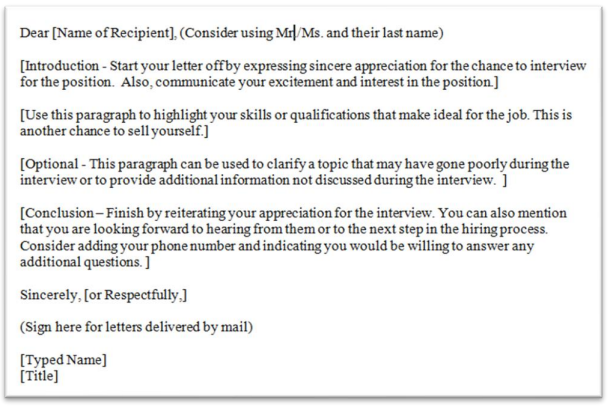Today’s interview process has come a long way from the standard in-person meeting within a
corporate office. In today’s moving economy, the interview process will often include phone
interviews or video calls such as FaceTime, Skype, Google Meet, or Zoom virtual meetings,
to name a few.
What this means for candidates is that they have to be agile and flexible and, most importantly,
embrace technology as part of the process. Although hiring decisions are typically never made
without an in-person meeting, there are valuable tips to keep in mind that will help you make it to
that stage.
Let’s discuss the phone interview first. Below is a list of things to remember:
• Always project a “positive” image. Don’t speak negatively about past employers or position
responsibilities. You can justify your decisions without bashing anyone.
• Smile when responding – strange as it may seem, it is proven that smiling while speaking has
an effect on the tone and quality of your voice over the phone.
• Have your resume with complementing achievement worksheet (found at the end of the article) in
front of you. The worksheet will help to refresh your memory about your past accomplishments
before you get asked the questions. You won’t have to appear to be “digging” for answers.
• If you get asked about your current compensation – answer honestly and accurately. Make
sure to include all contributing factors that make up your compensation – Base Salary, Bonus,
Vacation, 401K, Stock options, etc. If they ask what you’re looking for in an offer – it is
best to tell them you don’t have a “hard” number in mind but that you would expect to improve
on your current compensation and, more importantly, find the right fit. It is also helpful to
provide a range of what you are looking for to provide a frame of reference. (I.e., I am seeking a
base salary between $65,000-$75,000.)
• Don’t forget the basics. Make sure your voicemail message is professional and your phone is fully
charged. If you’re at home, keep your pets somewhere they can’t be heard. Finally, keep
language concise; avoid using “umm, like, you know, literally” and fillers of that nature.
Video Interview Tips
The tools above apply to a video interview as well. The key difference with a video interview is
that it is meant to be a more personal interaction than a basic phone screening. Mind the
expressions on your face, movement in the background, and how your posture is presented on
screen.
If you’re new to video interviewing, we’ve also included a few links to help you get started
below:
• How to set up Skype
• How to use Facetime
• How to use Google Hangouts
• How to use Zoom
Now that you’re all set up, here are key factors to keep in mind:
Before the Interview
• If you are taking a FaceTime or video call from a cell phone, prepare ahead of time a way to
position your phone on a stable surface, so you are not holding it for the entirety of the call. Make
sure it is propped on something that won’t wobble or lead to your phone falling abruptly
during the interview.
• Mind your distance from the camera during your interview. You should be no more than an
arm’s length away to guarantee that there is enough of you in the frame to be professional and
that they aren’t getting an extreme close-up of your face. The camera should also be at
shoulder height for the best angle.
• Prepare the outfit that you’ll be wearing for the video interview ahead of time. Yes, this means
an entire outfit, not just from the waist up. Avoid big, bold patterns, chunky jewelry, or harsh
colors that don’t translate well on camera.
• Be aware of the lighting and scenery behind you. It is best to be in a well-lit room with a
clean background. Be sure to test this. If the video covers the surface in front of you as well,
make sure that it is clear, aside from a notepad and pen, for jotting down relevant information
during the interview.
• Have a trial run prior to your interview. Testing out lighting, technical connections, and
volume controls prior to your official call will help things run smoothly. It is best to use
headphones with a microphone to limit the background noise that gets picked up.
• Before clicking connect, take a deep breath and smile. Interviewing can be a nerve-wracking
process, but remember that the goal is to have a genuine interaction with your interviewer and
express both your capabilities and interest in a concise and friendly manner.
During the Interview
• On the video call, try to focus on looking at the actual camera as opposed to the screen. This
will help you focus and makes video interviewing more authentic as if you are looking at the
person on the other end of the call. A great trick is to add a piece of tape with the word “smile”
next to the camera as a reminder.
• Avoid looking at the playback image of yourself on screen, or turn it off prior to your interview
if the platform allows. Make sure that everything is in order prior to the call, and you won’t need
to worry about how you look during the interview. The lack of eye contact or perceived eye
contact from looking at your own image can come across as distracted.
After the Interview
• When the call has ended, take a moment to ensure that the connection has been terminated.
That means ensuring that both the audio and video have disconnected before you let out a sigh
of relief that the interview has concluded.
• Take a moment following your interview to draft a “Thank You” email. The template included
here builds a safe outline that you can use as a guide.